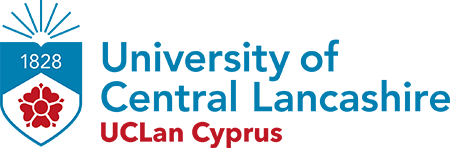Accessing Digital Resources / Digital Libraries
When you are already inside UCLan’s network (e.g. on a computer inside the library), most digital resources and digital libraries are automatically pre-authorized and accessible.
If you are trying to access a resource from an external location, such as your personal home computer, then you need to use Institutional login.
For example:
-
ACM Digital Library: Assume you need a paper such as "Private Reader: Using Eye Tracking to Improve Reading Privacy in Public Space". You can start by searching for it, e.g. using Google or another search engine. This will probably land you to the publisher's page, such as at https://dl.acm.org/doi/abs/10.1145/3338286.3340129. If there is no option to download the PDF, try the "Get Access" button, then "Sign in", then the "Institutional Login" tab, and search for "University of Central Lancashire". If asked, sign in using your UCLan email and password. After you return to the original page, there should be an option to access the "PDF".
-
IEEE Digital Library: Assume you want access to a paper such as "Do you remember that building? Exploring old Zakynthos through an augmented reality mobile game". You can start by searching for it, e.g. using Google or another search engine. This will probably land you to the publisher's page, such as at https://doi.org/10.1109/IMCTL.2014.7011136. If there is no option to download the PDF, click the "Institutional Sign In" link, then select "Open Athens", and search under "Find your organization" for "University of Central Lancashire". When asked, sign in using your UCLan email and password. After you return to the original page, there should be an option to access the "PDF".
-
Springer: Assume you want to access the "Advances in Information Systems Development Methods, Tools and Management" proceedings book. You can start by searching for it, e.g. using Google or another search engine. This will probably land you to the publisher's page, such as at https://link.springer.com/book/10.1007%2F978-3-319-74817-7. If there is no option to download the PDF, try the "Sign in" option, then "Log in via Shibboleth or Athens". Go for "Log in via Athens", and search for "University of Central Lancashire". Click "Proceed to Athens". If asked, sign in using your UCLan email and password. After you return to the original page, there should be an option to access the "PDF" of the individual chapters.